-
By Ruchi Pardal

-
 15 Jan, 2024
15 Jan, 2024
-
~ 12 minutes to read
Understanding SEO Canonical Tags is crucial for your e-commerce website. These tags work in the background to improve your website’s search engine ranking.
Do you want to improve the visibility and rankings of your online store? Use canonical tags.
Here is a helpful guide to implementing canonical tags in your ecommerce site.
The e-commerce SEO canonical tag is like a guide for search engines, telling them which version of a web page is the primary one.
It is an HTML element used to indicate the preferred version of a web page when multiple versions with similar content exist.
If you run an e-commerce business, canonical tags can be highly beneficial. The element solves the content duplicity issue and helps your site rank well.
This further leads to higher visual traffic on your site, which can help you enhance your business globally.
Use the canonical tag’s power to optimize your web store.
For this, add a small HTML code. This is especially useful for e-commerce websites with different product pages, such as those designed for desktop and mobile customers.
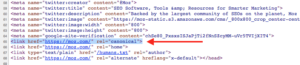
Also Read: On-Page SEO Guide for E-commerce Websites
Canonical tags are a vital element in ranking e-commerce websites.
Typically, e-commerce has multiple product pages featuring filters, sorting options, or device-specific variations.
Result? You can detect duplicate content issues and help your website rank according to the customer’s needs and demands.
According to Moz,
Websites with proper canonicalization experienced up to a 20% increase in organic traffic compared to those without.
This highlights the importance of consolidating SEO value into the preferred page versions.
Plus, if you have many products to list and all products in different sizes, colors, and specifications, the site has different URLs.
In this case, canonical tags assist in consolidating these variations under a primary URL.
This ensures that user interactions with different product variants yield SEO value that adds to the overall authority of the main product page.
How search engines handle a website’s crawl budget
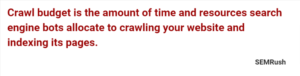
As an e-commerce business owner, you should understand how search engines handle your website’s crawl budget.
Let’s learn.
Imagine search engines wasting their time crawling versions of the same product description instead of discovering all your unique offerings.
In that case, search engines won’t showcase your full product range, leading to poor business performance and declines in online sales.
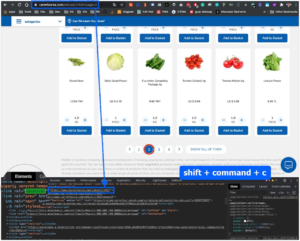
Also Read: Implementing Product Schema for SEO Impact
Canonization is an important technique for E-commerce SEO which helps the search engine understand the duplicate version page which is important for indexing and ranking. As a result, the process helps prevent duplicate content issues affecting your page ranking and visibility.
Implementation of the Canonicalization for Your E-Commerce Site?
Here’s how to implement canonicalization for your e-commerce site:
Choose the version you want to be considered the “canonical” one for each group of duplicate pages.
Usually, this should be the most comprehensive, informative, and user-friendly version.
After choosing the canonical URLs, implement the rel=”canonical” tag in the HTML head section of the non-canonical pages. This tag points search engines to the preferred version of the page.
Here’s the structure of the rel=”canonical” tag:
HTML
<link rel=”canonical” href=”https://examplewebsite.com/canonical-url”>
Additional tips for implementing canonicalization on your e-commerce site:
Tools and techniques:
By implementing canonicalization correctly, you guarantee that search engines can index and rank your website at the right position, leading to better SEO performance and organic traffic.
Also Read: How to Avoid Duplicate Product Descriptions
Shopify

Sort out the pages with duplicate content. These pages are:
After knowing the duplicate content, the next step is to decide which URL you want search engines to index. Ensure that the version page is the most comprehensive and relevant version.
a) Manually editing theme code:
This method involves adding the following code to your theme. Liquid file:
{% if the template contains ‘product’ %}
<link rel=”canonical” href=”{{ canonical_url }}”>
{% endif %}
Replace {{ canonical_url }} with the URL of the page’s preferred version
b) Using a Shopify app:
You can handle canonical tags with the use of several tools, such as “SEO Manager” and “Yoast SEO.” These applications usually provide an easy-to-use interface for managing and adding canonical tags.
Let us explore the additional tips for implementing canonical tags in Shopify:
You can check your canonical tags from tools like Google Search Console or Screaming Frog.
These pointers can help you guarantee that your Shopify store has the right canonical tags in place, which can further enhance your SEO and help you avoid duplicate content problems.
Also Read: Implementing Product Schema for SEO Impact
WooCommerce creates multiple URLs for the same product, especially when variations like different colors or sizes exist. This gives your pages a unique identity and helps customers search easily and effectively.
Further, the WooCommerce site helps you ensure content across paginated pages (e.g., category archives) isn’t considered duplicate, with the first page typically set as canonical.
A WooCommerce site gives a unique identity to your different products. Also, the site gives unique code to the website’s HTML, allowing the pages to rank highly.
The Implementation of the canonical tags in WooCommerce.
To maintain a good sale of your products, create an account on the WooCommerce website. Log in to your WooCommerce admin dashboard, and then manage your products, settings, and other aspects of your online store.
You can add many products to rank. But if you want to upload one specific product, choose the product for which you want to set the canonical tag.
Go to your dashboard’s “Products” section and select the product. Make sure to choose a clear image so your customer gets attracted.
Once you’ve selected the product, click on the “Edit” option. This will take you to the product’s editing page, where you can change its details.
So if your product has different sizes or colors, you can edit this page and make the specification of the item clear.
Scroll down to the “Product Permalink” or “URL” section.
Here, you’ll find the automatically generated URL for your product based on its name. Ensure that this URL is the main version you want.
Look for the section where you can add additional information or meta tags. This might be labeled as “SEO,” “Search Engine Optimization,” or something similar, depending on your WooCommerce theme or any SEO plugins you have installed.
If required, then add the meta description of the product.
In this section, you can add a canonical tag by inserting the following code:
<link rel=”canonical” href=”your-preferred-URL”>
Replace “your preferred URL” with the actual URL you want to designate as the primary version of the product page.
After adding the canonical tag, save the changes to the product. This ensures that the canonical information is updated and will be communicated to search engines.
If you have multiple products with similar content or variations, repeat this process for each product, ensuring that you set the canonical tag to the preferred URL for each.
Now, you are ready to enhance your website’s ranking in SEO.
Also Read: SEO Product Descriptions Guidelines for Ecommerce Websites
The next step is to check your website and verify its rank.
Further, ensure your site is visible on different devices like monitors, laptops, mobile phones, and others.
Avoid Common Canonicalization Mistakes in E-Commerce
Knowing the mistakes of canonicalization is important, and this helps you improve your online store’s SEO.
Let’s have a look at how avoiding mistakes can ensure effective canonicalization.
Many URLs for comparable content material:
Do not get harassed about the size and variant of the product, and avoid making many URLs for comparable content.
This could confuse some of the customers.
Further, the act can confuse the search engine and negatively affect your website’s ranking.
Ignoring Canonical Tags:
Neglecting canonical tags is another pitfall. These tags act as guides, indicating to search engines the primary version of a page.
Not using them means you miss an essential tool for effective canonicalization.
Mastering the use of e-commerce SEO canonical tags is like placing clear signposts for success in the digital marketplace. By implementing these tags wisely, you effectively guide search engines to prioritize the primary versions of your product pages, ultimately elevating your online store’s visibility and rankings.
For e-commerce entrepreneurs, this straightforward strategy proves invaluable in preventing common pitfalls such as duplicate content issues.
Also Read: Internal Linking for Ecommerce: Best Practices to Follow