-
By Ruchi Pardal

-
~ 10 minutes read
OpenAI launches AI-powered browser, ChatGPT Atlas, a major step in the company’s quest to challenge Google’s long-term dominance in search environments. With built-in features like ChatGPT integration, personalized browsing memory, and an autonomous agent, Atlas promises to bring a major change in how people interact with information online.
The Atlas will first roll out on macOS, followed by Windows, iOS, and Android. The rollout will be available to all free users at launch.
With Atlas, OpenAI is seeking a new way to enhance its AI capabilities and capitalize on its growing user base. OpenAI also highlighted that Atlas will offer a paid agent mode, enabling browsers to perform searches on behalf of ChatGPT users by working with their browsing context.
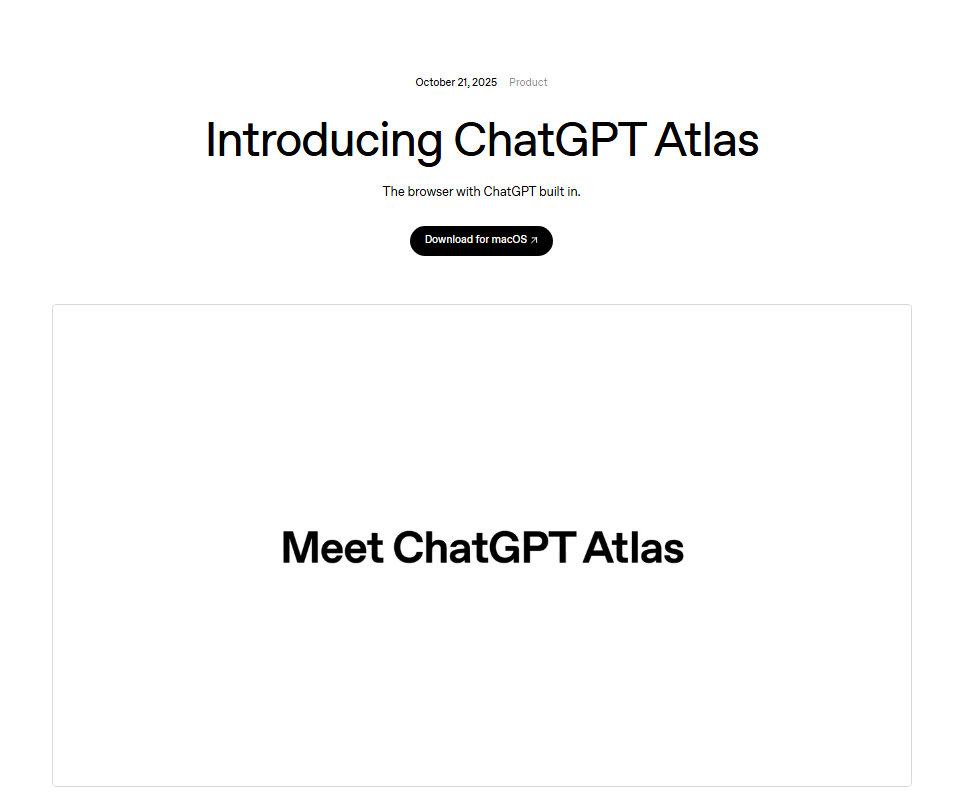
October 2025 marks the beginning of an advanced era of search as OpenAI’s CEO, Sam Altman, unveils ChatGPT Atlas. Describing it as a “rare once-a-decade opportunity to rethink what a browser can be about”, Atlas is designed to change the course of internet interaction.
With ChatGPT at the core, Atlas will be available on every page through an “Ask ChatGPT” sidebar that automatically understands the main context of information users are viewing.
For example, you can obtain summaries or data of previously visited job queries with the latest trends and openings directly from the memory of the browser.
Some of the key launch statistics include:
The AI-first architecture is the main thing that sets Atlas apart from others. Notably, most browsers are incorporating AI as a feature, but Atlas is built on AI at its core, not merely added as a feature.
For instance, Microsoft has used Copilot in the existing Edge. Similarly, Google integrated Gemini into Chrome. These are additional layers built on top of the existing framework. First, it is a browser, then AI.
Atlas transforms this approach as it is a browser built “around ChatGPT,” not a browser built “with” ChatGPT. It highlights that AI is not just a Chatbot in the sidebar but is the main processing unit for all your web interactions.
Agent Mode is the USP of ChatGPT Atlas. This mode turns into a complete autonomous web assistant that understands your browsing context. Instead of just responding to your commands, it can also execute multi-step commands across different websites.
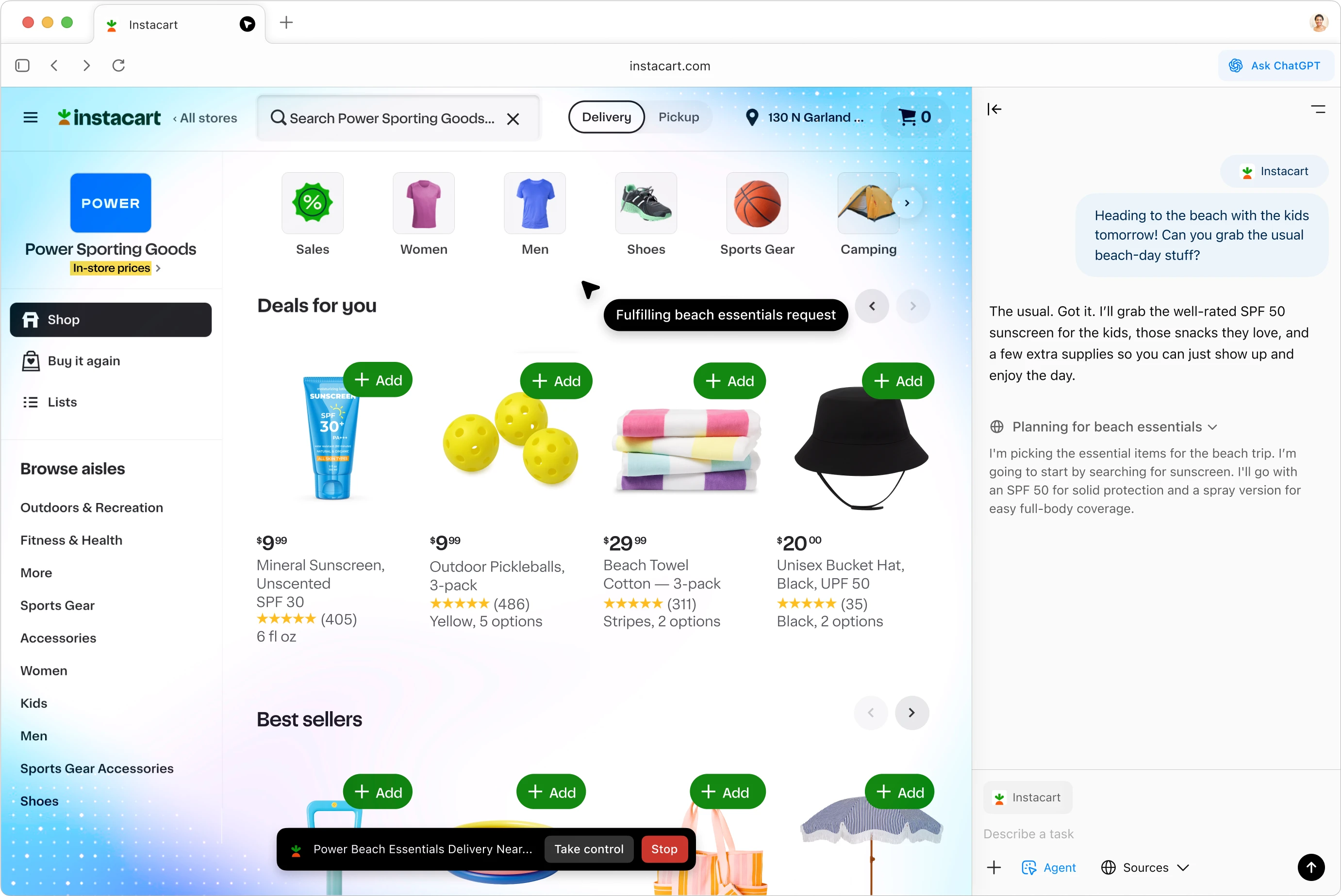
It is built on OpenAI’s continuous research in “Agentic AI” that allows an AI system to perform within real-world digital environments. The specialty of Agent Mode is that it can interact directly with the site’s “Document Object Model” (DOM) to simulate human actions like filling forms, navigating between pages, and more.
Note: Agent Mode is only available for Pro and Plus users. Also, to minimize the chances of risk and workflow failure, OpenAI has set some safeguards.
Browser Memory serves as the brain of Atlas. This feature allows Atlas to remember/ retain the context of your browsing. And not just the browsing history, but also what you read and for what purpose. You can also say it is a type of contextual log that AI uses to offer personalized experiences over time.
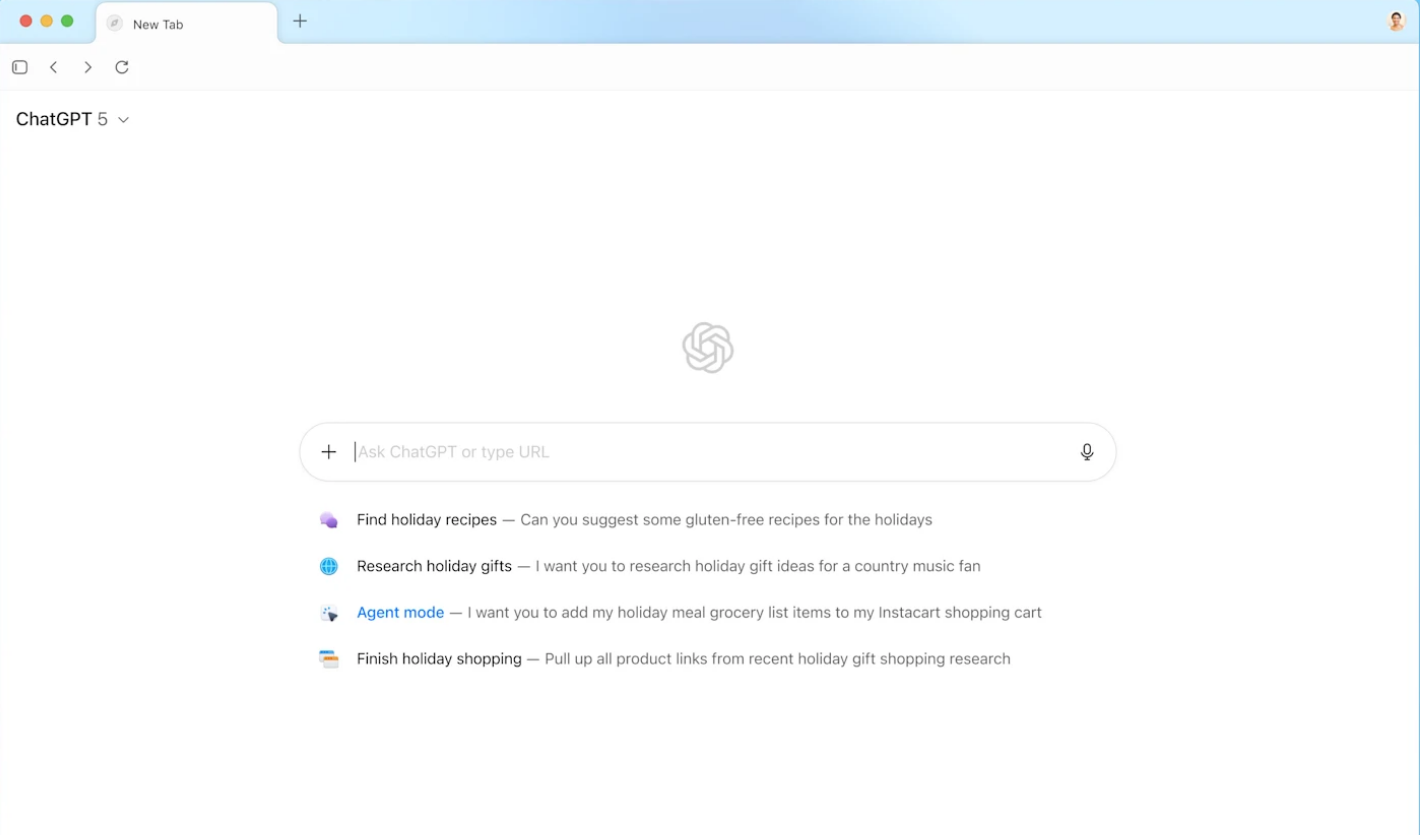
For example:
You can ask, find that article I was reading last Monday about the best Pay for Performance SEO agencies. Atlas will instantly retrieve the information based on its memory of your last activity.
And above all, privacy is protected and fully user-controlled. You can view, archive, or even delete memories at any time, and it will be disabled by default.
“Atlas provides a granular privacy control, featuring an Incognito Mode that doesn’t save any chat or history.”
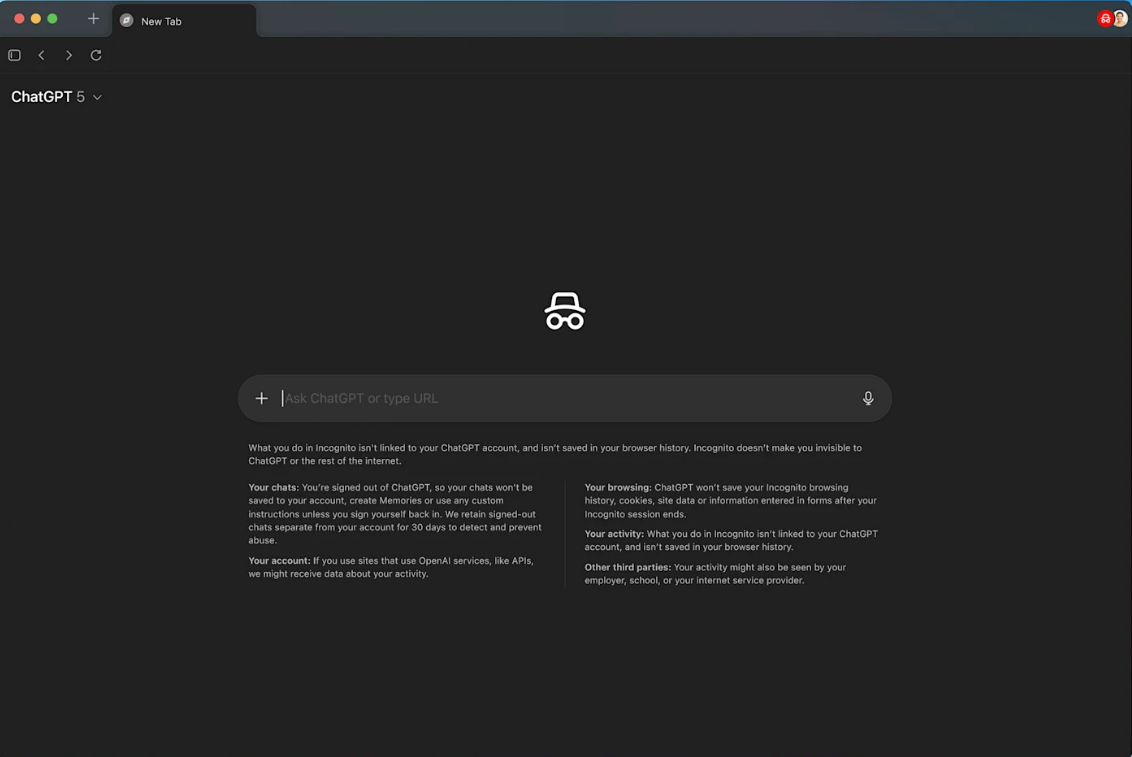
With Atlas, you get ChatGPT directly into the browser, eliminating the worry of Copy and Paste. The browser integrates ChatGPT at two levels:
Let’s talk practical now. The working of Atlas is simple, but if you are new to it, here is how you can integrate it into your daily workflow:
Assume you are a macOS user for now:
Remember: The new page is the starting point of the Atlas. You can ask a question or enter a URL to get instant responses in one place. You can also choose results beyond the chat; click the tabs for search, images, videos, or news.
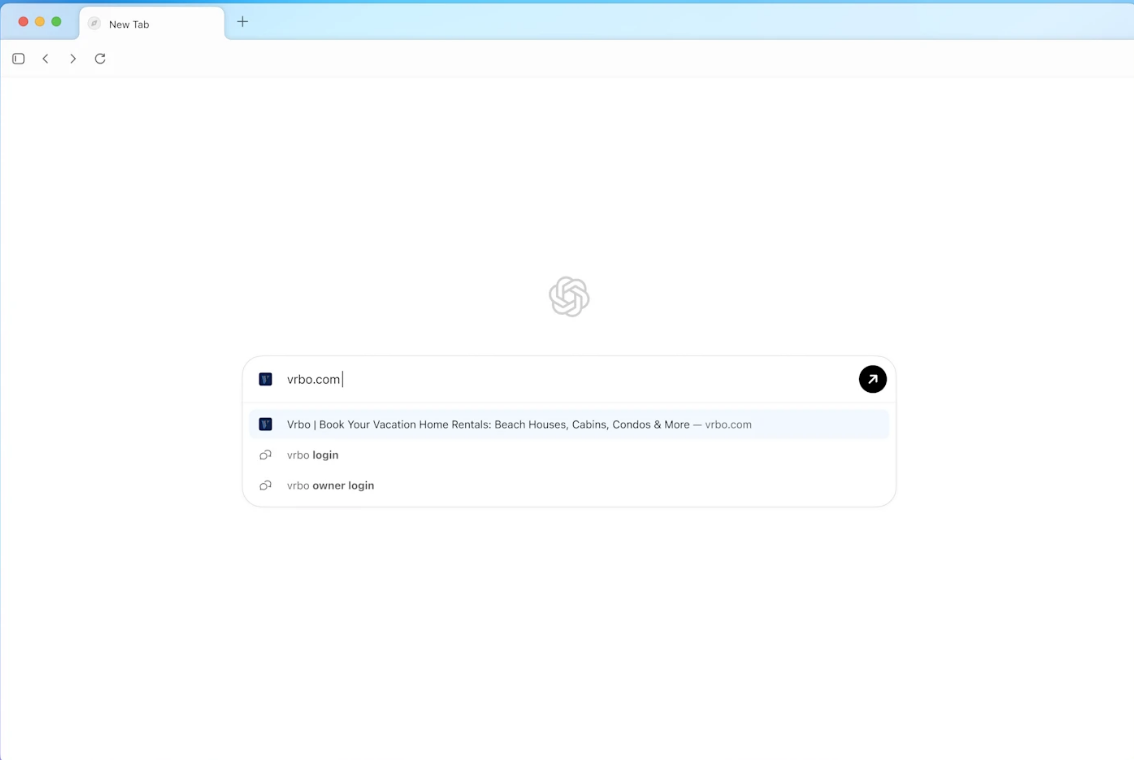
Once setup and installation are done, it’s time to customize your privacy and workflow. It’s important to familiarize yourself with the privacy settings:
Settings>Data Controls. Here you can manage browser memories. You can also decide whether your activity is used for improving OpenAI’s models.
Atlas, by default, doesn’t use any of your browsed content to train its models. If you want Atlas to use the content, you need to enable “ include web browsing” in data control settings.
Note: Even if you enable training, webpages that opt out of GPTbot will not be trained. If you’ve enabled training for chats in your ChatGPT account, training will also be enabled for chats in Atlas.
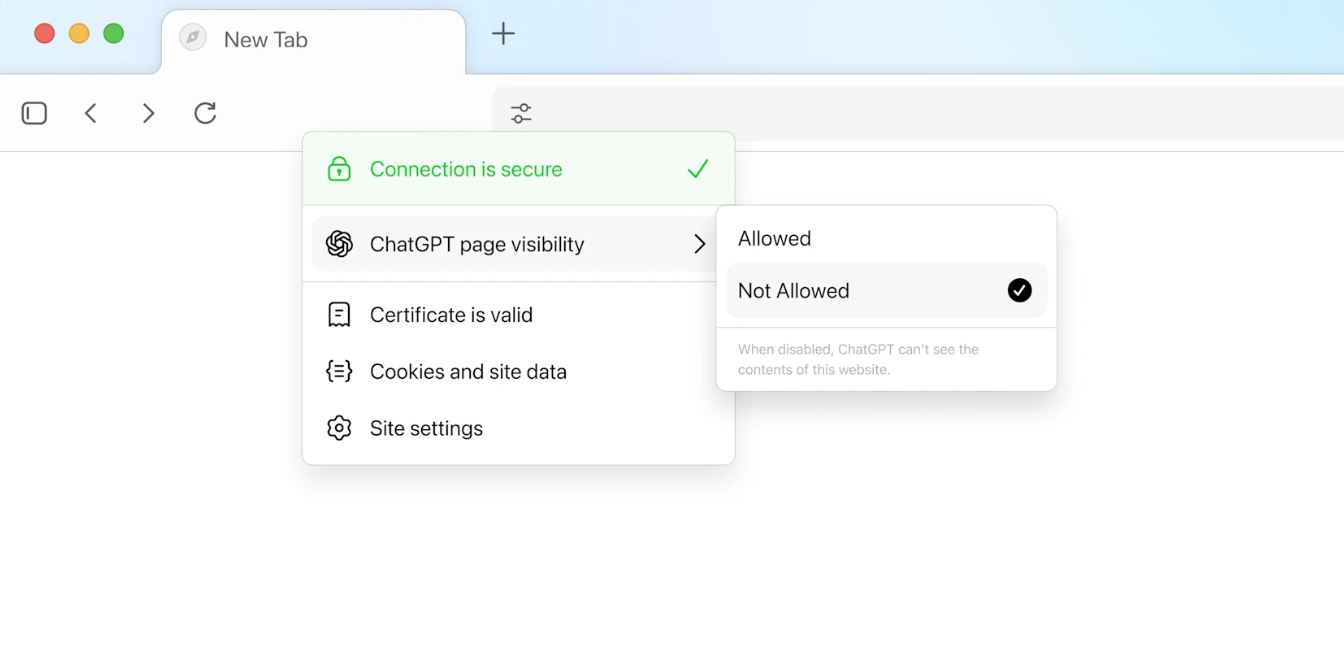
In the address bar, use the visibility toggle for the sites you want to keep private. Also, make use of incognito mode for sensitive tasks.
ChatGPT Atlas is not just another web browser; it’s a bright AI multitasking space where you can:
Note: Parental Controls also work in Atlas. If someone has set parental controls in ChatGPT, that will also apply to conversations with Atlas. OpenAI is working on new parental controls in Atlas, including options to turn off agent mode and browser memories.
Google has ruled search for decades. You open a tab, type a question, and get a wall of links.
Atlas flips that model completely: instead of sending you off to find answers, it brings the answer to you right where you are.
| Feature | ChatGPT Atlas | Google Search / Chrome |
| Core Engine | AI-first browser built around ChatGPT | Browser + search engine combo; Gemini added as a layer |
| User Intent | Understands context, continues tasks | Matches keywords to links |
| Results Format | Conversational, summarized, contextual | Traditional ranked pages + snippets |
| Automation | Agent Mode can act online | Gemini and Assistant limited to information retrieval |
| Memory | Remembers what you’ve done and why | Session history only; limited personalization |
| Privacy Control | User-managed memory and incognito chat | Data tied to your Google account and ads ecosystem |
The launch of Atlas represents a new era of browsing where you can ask ChatGPT to take action and make things right for you in your own browser. As it is still in its initial phases, we can expect Atlas to completely redefine the browser concept completely, no longer just a “window” to view the internet, but an “agent” that collaborates with us.
As per the long-term roadmap of Atlas, it will include: multi-profile support, advanced developer tools, and offer additional ways for app SDK developers to increase discoverability of their apps in Atlas. The future innovations will also help website owners to add ARIA tags (Accessible Rich Internet Applications) to enhance how ChatGPT performs for their websites in Atlas.
Atlas might just be the first domino. Its launch marks the start of an AI-native browsing era, and we’re already seeing early trends shaping up:
ChatGPT Atlas isn’t just another browser; it’s the start of a new mindset — one where your web companion doesn’t just fetch data but thinks alongside you.
Sure, Google’s not going anywhere overnight, but Atlas plants a serious flag in the ground. For anyone who writes, researches, or builds online, this could be the first browser that truly understands why you’re doing what you’re doing.
If the last era was about search, this one’s about sense-making.
Ready to boost your online presence with ChatGPT Atlas? Choose ResultFirst, your professional AI SEO agency. With years of experience in providing expert AI SEO solutions, we combine human expertise with AI innovation to deliver measurable results.
Our team understands how to align ChatGPT Atlas’s intelligent browsing features with your business goals, helping you gain higher rankings and better visibility.
Choose ResultFirst and discover a new way of how users discover, consume, and engage with online content.