-
By Abhyudaya Tripathi

-
 19 Feb, 2024
19 Feb, 2024
-
~ 19 minutes to read
A high e-commerce conversion rate is critical for your Shopify store’s success. But what constitutes a decent conversion rate? The average conversion rate for Shopify stores is 1.4 per cent.
No single growth trick will immediately make your Shopify store lucrative.
However, there are a few tactics that, when used effectively, can progressively improve your revenue.
Here are the top 45 techniques to increase conversion rates in your Shopify store.

For example, if your site had two conversions and 100 visitors in a single day, your conversion rate would be 2% because (2 / 100) x 100 equals 2%.
Related: 9 Best Ideas to Boost Sales via Ecommerce Conversion Rates
Consider entering a store with ambiguous signs and hidden items. Isn’t this frustrating? The same goes for your Shopify store. Prioritize functional ease as follows.
For example, a beauty business replaces a cluttered menu with distinct categories such as:
“Skincare” > “Moisturizers” > “Dry Skin.”
They implement a prominent search bar and a mobile-friendly design, resulting in a 20% conversion boost.

The human brain can only process 7 units of information at once.
This is why dividing up navigation into a Mega Menu helps, with portions easing information into the user’s flow.
Lays out all parent and subcategories upon initial menu dropdown.
Here are some navigational guidelines that Shopify suggests:
Use breadcrumb navigation wherever possible (so that customers may orient themselves at any point).

Smart collections allow Shopify to create product groupings that track their path, increasing conversion rates. Here’s how.
Take note of the navigation menu below—it elevates CRO Shopify to the next level while remaining simple:

One technique to increase the navigational ease of your Shopify site is to avoid using pop-ups as soon as a mobile visitor comes.
Imagine a pop-up being shown to you when you are trying to check out your order.
Instead, use slide-ins, bottom banners, or animated icons to share important messages or offers with your customers, as shown here:

Understanding your consumers and their behavior is critical, and here is where Shopify Analytics can help. Analytics reveal this hidden fact, directing you to success.
To boost your Shopify conversion rate, use this information to optimize the user experience, which includes navigation, site performance, and onboarding processes.
For example,
A clothing store employs analytics to detect a high cart abandonment rate at the checkout.
They streamline the process and observe a 15% increase in conversions. They also find that younger audiences prefer mobile browsing, which leads to a mobile-first redesign.
Identify the pages with the highest bounce rates and optimize them to engage visitors.
For example,
One reason that can cause a significant decline in conversions on one of your high-traffic product pages could be that the “Add to Cart” button is malfunctioning on certain devices.
Removing website problems and friction spots, as well as increasing the usability of your store, will help you optimize your Shopify conversion rate.
This could involve providing additional product information, such as a live chat, a how-to video, or user-generated content such as customer reviews.
Heatmaps indicate where users click, but why? Employ technologies such as session recordings and user surveys to further understand their views and motives.
By integrating heatmaps with more detailed insights, you can uncover the “why” behind user behavior, allowing you to make focused changes that boost conversion.
While sliders can add visual excitement to your website, they can also cause it to slow down.
Hero banners, on the other hand, help to keep the layout tidy and compelling.
Hero banners are also better suited to mobile use because visitors who visit your store on mobile are more likely to scroll rather than swipe.

A visually engaging banner conveys information and emotions relevant to your business without overwhelming website visitors.
Related: How to Optimize a Shopify Store for Mobile
If you can use the floating bar or sticky menu to present material that is immediately appealing to your target audience, you can increase Shopify’s average conversion rate.
Here are a few suggestions:
– Provide information and a code for the first purchase discount.
– time-limited “free shipping deals” or “express delivery”
– Information about complementary gifts and samples (with an actionable CTA)
– The most essential connections from the primary navigation
To enhance Shopify’s conversion rate, you must consider everything from photos to alt labels, speed, language, and cost.
However, with the use of specific Shopify apps, this headache can be reduced.
Here are a few recommended options:
TinyIMG
This program controls third-party app scripts while compressing your website’s photos, significantly increasing site speed.
Sparq
Sparq delivers an all-in-one tool for optimizing your Shopify store. It improves page load time, allowing your store to run optimally.
Transcy
This is a useful app for resolving translation issues on your Shopify store.
Dynamic Price Optimization
This is a price-tracking tool that provides you with infinite information about competing stocks and prices.
When examining your search results and the entire shop search function, keep an eye on:
Use an intelligent search plugin to provide clients with product suggestions based on what they type into the search field while also checking for synonyms and misspellings.
Some apps even allow you to tailor the search results page to highlight ‘best-selling’ or ‘low-stock’ products, creating a sense of urgency and encouraging visitors to make a purchase.
If typographical or spelling errors exist, be careful not to respond with a derogatory message such as “Oops, we could not find what you are looking for.”
Make your search algorithm typo-friendly to understand the right word and give accurate results.

Returning results based on what the customer typed is the best option, even if no products match the search query—this increases Shopify conversion rates.

Try to use the terms and phrases your customers use when naming and describing your products.
This is especially crucial for technical terminology like beauty, electronics, etc. with a specific meaning.
Using Shopify reports, you can learn what buyers actually look for (rather than just product titles).
Use these search terms to:
Bridging the gap between what people look for and what you offer can enhance product discovery and conversions.
SKU numbers uniquely identify your products; searching for them will allow users to locate exactly what they are looking for swiftly.
While most people will not look up product codes, a few will.
Especially when they are seeking something very specific.
Making product codes searchable increases your chances of generating conversions on Shopify.
People respond to marketing strategies in a timely manner.
For example, in the fall, you’ll need to consider optimizing your Shopify site to sell more over the winter.
Here are some approaches that have been effective for our clients:
Email marketing may help create customer relationships and be an effective sales tool when used correctly.
Here’s how you can improve your email opt-in conversion rate.

One of the simplest strategies to increase your conversion rate is to encourage users to browse more pages on your website.
If a visitor opens more than three of your website’s pages, that’s a positive sign.
Such high-level engagements go a long way toward establishing micro and macro conversions.
Puff Bar is a real example of a Shopify store.

One pro tip is to enable guest checkout.
How come? Since it is more efficient in convincing customers to check out and saves time.
When clients create an account, it is a critical step in improving Shopify conversion rates.
Smart Alternatives to Guest Checkout:

Creating an effective customer retention policy that ensures loyal and repeat clients is critical.
As a result, it is critical to focus on each micro-conversion that leads to the ultimate purchase.
Every email captured, favorable review received, new blog subscribers, and new social media follower helps indirectly improve your store’s top line.
Understand these insights and apply the data to improve your NPS and CSAT scores.
This indicates whether your clients are satisfied and will return to your store.
Friction refers to any aspect of the user experience that is overly complicated or unclear.
This includes everything from a sloppy checkout procedure to unclear shipping charges.
If you’re trying to resolve friction points to enhance conversions, here are some areas to consider:
Live View allows you to watch visitor activities in real time; if you notice hesitancy, you can chat with the individual using the app.
Take this as a starting point for implementing the chat function on all high-intent pages of your website, including the homepage, category pages, product pages, and checkout page.
Several Shopify-specific apps can assist you with fine-tuned features and analytics for better consumer insights.
Product reviews are an excellent method to alleviate reluctant consumers’ concerns and provide your customers with the social evidence they need to click Add to Cart. Internet product reviews influence 9 out of every 10 purchasing decisions.
Shopify store owners can utilize applications like Product Reviews and Yotpo to display customer reviews directly on their product pages.
Appropriate placement on your Shopify store is crucial.

A lengthy and confusing checkout process causes 18% of consumers to abandon their carts.
Online shoppers lack the patience to go through many checkout processes and complex forms to input their personal information and purchase.
Ensure your checkout procedure is simple to use, and ask for relevant information.
Including only the most important ones is recommended: those that cannot be missed.
The sweet spot is between three and five fields.

To increase Shopify sales, limit the number of steps to four to six and use as few form fields as possible.
According to a Baymard Institute report, 21% of US shoppers will abandon their basket if they believe the checkout process is complex (or takes too long).
One way to optimize the checkout process is to provide a one-step checkout.
It helps clients rapidly evaluate their information without browsing multiple websites.

PayPal may enhance checkout conversion by 74% on average compared to other payment methods.
For most consumers, systems like PayPal enable them to make several purchases from a single account.
This provides data security, convenience, and simplicity of use.

On-site Progress bars can be used to encourage conversions. A progress bar is extremely useful when your checkout process involves numerous steps or pages.
It tells clients what step they are on and how long it will take to complete it.
Customers can save time by not having to leave the checkout page and go back to the cart. The checkout page is critical, and the lower the bounce rate, the higher the conversion rate and the number of completed orders.

It’s normal for a company to feel compelled to provide fresh and updated website features to loyal clients.
However, it has been noted that loyalists prefer your website in a specific way and will convert less if they are suddenly introduced to new features.
One solution is to test your old website features and new updates on new clients.
Do this before you subject existing consumers to changes they are not expecting.
Pop-ups are an excellent method to engage your audience, but they might appear ‘pushy’ if not used correctly.
Three things are critical to increasing conversions using Shopify pop-ups: Intent + Content + Offer.

It’s critical not to overload the visitor.
You want to assign them ‘one’ task to do.
Rather, you should limit the pop-up to just one idea.

Your content should lure visitors by capturing their attention with something relevant to their interests.
Make use of “trigger words” to elicit quick responses from users.
On Shopify, it has been demonstrated that using terms like now, get, free, and buy increases conversions.
Content in the decision stage may entice the viewer to click and buy.
A great call-to-action works. Here’s how you can improve your CTAs:
– Use vivid colors.
– Make them huge and noticeable.
– Be as descriptive as you can.
– Use actionable and meaningful words.

If you’re looking for ways to enhance conversion rates on Shopify, you should engage and maintain your audience’s attention.
Showing a popup too late increases the possibility of your clients missing you.
To time your pop-ups properly:
An exit-intent popup appears when a page visitor indicates a clear desire to leave a website.
Consider employing an exit-intent popup to offer visitors something that will entice them to buy.
Limited-time freebies or a special price should ideally address any issues that prevented your customer from checking out previously.
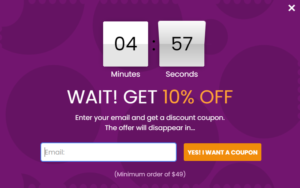
Nike and Beckett Simonson are both shoe firms. However, buyers do not consider them identical brands. Because both of these models are shoes, Nike and Beckett Simon have vastly different brand identities.
They don’t utilize discounts to demonstrate that their products are worth buying because their ‘brand’ is aspirational from the start.
According to Stackla’s research, 88% of buyers buy because they believe the brand is more real.
So, make it a priority to discuss what your Shopify store genuinely stands for.
To make things easier to understand, divide your brand persona into two parts: your personality and voice.
Create a distinct tone and voice for your Shopify store that will be used consistently throughout channels, mediums, and communication.
If someone wants to grasp your brand rapidly, the About Us page should be the only link you send them.
The About Us page is an excellent area to meet a variety of objectives:

Bring in the technological edge to accomplish this.
Add unique sections to your product pages for more depth, and be as creative (and in-depth) as you want.
Consider product development, advantages, product demonstrations, and more.
Using Augmented Reality to provide buyers with a realistic impression of your items.
According to a Google study, such content can result in a 94% greater conversion rate than content that does not use augmented reality.

To truly help your brand, the video, like most other promotional tools, must nail the essentials.
Everything comes down to one thing: creating an experience.
You can utilize videos on your product page to give visitors a viewpoint or a sense of how the product looks and feels.

When marketers deliver tailored experiences, their revenues improve by an average of 20%.
To engage customers more effectively, provide recommendations and bargains that they would make for themselves.
Use the homepage, collection pages, and product detail pages to achieve this.
Several tactics can be used to improve Shopify’s conversion rates.
First, ensure the website design is visually appealing, easy to use, and includes clear calls to action.
Next, simplify the checkout procedure by minimizing the number of stages and only requesting relevant information.
To develop trust, use customer evaluations and social evidence, and consider offering incentives or promotions to entice people to make a purchase.
A respectable conversion rate is usually between 2 and 3%. Businesses should, however, strive to increase their conversion rates continuously by testing and adjusting their website design, checkout process, and marketing methods.