-
By Ruchi Pardal

-
 10 Aug, 2023
10 Aug, 2023
-
~ 14 minutes to read
With the rise of artificial intelligence (AI), integrating AI seamlessly into your eCommerce SEO strategy is wise. AI SEO is arguably the most significant evolution in the digital marketing landscape lately.
Reason? AI automates and streamlines the most tedious SEO processes, helping eCommerce SEO agencies intelligently redefine their online presence. The head of SEO can implement effective strategies faster with the help of AI to improve organic traffic, CTR and increase ROI
A study by McKinsey found that AI can improve SEO conversion rates by up to 30%.
SEMrush reveals that 73% of businesses are using AI-powered SEO tools.
AI-driven SEO can increase organic traffic by up to 200%.
These data showcase the growing use of SEO services powered by Artificial Intelligence.
AI-powered SEO or eCommerce SEO services powered by AI combines Artificial Intelligence Technologies for conducting meticulous keyword research, elevating the caliber of the website content, and fine-tuning SEO performance.
Experts at an eCommerce SEO agency can quickly perform several SEO activities.
Discover the top 8 strategies for eCommerce SEO services to improve your SEO results.
Optimize the URLs of your eCommerce site. Create cleaner, keyword-rich, more descriptive URLs that are easier for search engines to crawl and understand.
Here are suggestions for URL structures from ChatGPT.
ChatGPT Prompt for URLs Creation: Create SEO–friendly URLs for different eCommerce website pages. The pages include Category Page, Product Pages, Featured Collections, Search Results, Blog, About Us, and Contact.

Feel free to adjust the titles and URLs for your specific website content.
Search engines can’t rank your content without crawling your website.
Ensure proper configuration of the site’s crawlability, indexability, navigation, speed, schema markup, and additional technical elements for optimal SEO service performance.
These days, experts are using AI-based tools to optimize their website’s loading speed. Faster-loading pages are more likely to be crawled and indexed by search engines.
Check how ChatGPT is helping an eCommerce SEO agency streamline its processes.
Compress images: Use online tools to compress images. Or, use next-gen image formats like WebP. Generate WebP code to compress your image.
Prompt: Generate WebP code to compress images.

Minify CSS and JavaScript: Minify your CSS and JavaScript files to remove unnecessary characters and white spaces. Generate HTML code using ChatGpt.
Leverage Browser Caching: Set appropriate cache headers to enable caching of static resources in the user’s browser.
Enable Compression: Compress your website’s resources with gzip or Brotli to reduce file sizes during transmission.

Asynchronous Loading: Load non-essential JavaScript asynchronously to prevent blocking page rendering.
Deferred Loading: Defer the loading of non-essential JavaScript until after the page has finished rendering.
Optimize Web Fonts: Limit the number of web fonts and use font-display: swap to avoid font-related rendering delays.

Note that website optimization is an ongoing process. Regularly monitor your eCommerce website’s performance and identify areas for improvement. Tools like Lighthouse and Google PageSpeed Insights can help measure your website’s speed and receive tailored recommendations.
Checking the excluded pages of your website is necessary because Google cannot index them due to the code in your robots.txt file.
Follow the below steps to check these pages:
Use Google Search Console:

Examine the robots.txt file of your eCommerce site. This file instructs search engines not to crawl or index specific pages or directories. Access “your website.com/robots.txt” to view the file and check for any disallow rules that might exclude pages.
Let’s do this using ChatGPT.
Prompt: Can you act as an SEO expert and examine the robots.txt file of my website?

I provided the content of robots.txt file: https://www.lenovo.com/robots.txt. The ChatGPT reviewed it and provided the below insights based on best SEO practices.

Check the HTML sitemap to ensure all relevant pages are included. Do this by accessing “yourwebsite.com/sitemap.html.” If pages are missing from the sitemap, they might not be getting indexed.
In the below image, I instructed ChatGPT to create a proposed sitemap for my website to the results of eCommerce SEO services.

This proposed sitemap outlines the main sections and pages of an eCommerce website. It is important to tailor it according to your specific products, categories, and business needs.
Optimize each page for search engines and user experience to ensure effective navigation and discoverability.
Perform a site search on Google. Use the “site:yourwebsite.com” command to see a list of pages that Google has indexed for your website. Manually review the search results by comparing them to your website’s structure to identify excluded pages.
Use SEO crawling tools like Screaming Frog, DeepCrawl, or SEMrush to crawl your website and identify pages that might be excluded. These tools can provide detailed reports on status codes, indexability, and other page inclusion issues.
If your website is built on a CMS, check the settings to ensure that pages are not marked as no-index or excluded.
A good eCommerce SEO agency conducts a manual search on Google for specific pages or content to see if they appear in the search results.
If a page doesn’t appear in the search results, it might be excluded.
Add schema markup to your site as it enables Google to display price, rating, availability, and more product details on search results.
The search engine can crawl your website better and increase its ranking. Also, the search engine can know what your website content is trying to convey.
Here’s how an AI-powered tool can let you effortlessly generate Schema data.
While Schema data comes in various forms, creating “Product Type Schema Data” is particularly technical and requires lengthy processes.
Prompt : product type-schema for my eCommerce website
See the results:

Note that the “image” URL and other specific details should be replaced dynamically with the actual URLs and information for each product. Also, you can include more fields depending on the available data for each product.
Remember to place the JSON-LD script within thesection of the HTML page to ensure that search engines, including Google, can access and interpret the structured data effectively.
After ensuring the technical side of your eCommerce SEO strategies is in good shape, assess your existing keywords and identify the pages ranking for them.
Again, ChatGPT can expedite the eCommerce SEO service process, allowing you to find new keywords more efficiently than a traditional keyword research tool.
See the below image and check the prompt to generate long-tail keywords based on your primary keyword.
ChatGPT Prompt: Make a list of long-tail keywords based on primary keyword “gaming laptop.”
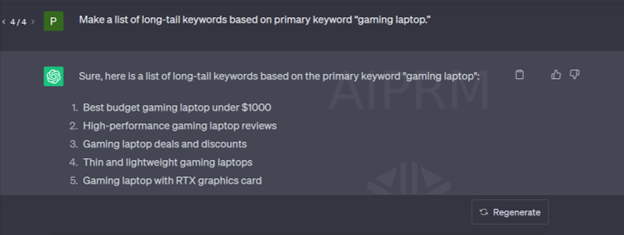
Act as an eCommerce SEO company and create keyword clustering using the primary keyword “Gaming Laptop.”

Depending on your requirements, ask the tool to create LSI keywords, Semantic Keywords, etc.
Remember:
Many e-commerce businesses often prioritize high-volume search terms related to a brand.
Though these keywords look great, specific, lower-volume keywords drive conversions.
Note that the more ‘specific term’ leads directly to your product page, fulfilling searchers’ needs precisely.
Focusing on the keyword intent is a significant part of eCommerce SEO service strategies. Ensure that the keywords you are focusing on accurately align right searcher intent.
Let’s see how the AI tool can help you find informational, navigational, transactional, and commercial intent. Check the prompt.
Prompt: I am providing you with a list of keywords. Can you categorize them based on Commercial, Transactional, Navigational, and Informational intent? Kindly provide these keywords in a table form. Create columns using commercial, transactional, navigational, and informational intents.

I copied and pasted the keywords list, and ChatGPT categorized them based on informational, navigational, and commercial intent.

Now, start creating content for your eCommerce store and determine the essential content formats to produce.
To do this, run a keyword gap and see what competitors are doing. This will enable you to discover potential article topics.
Check the opportunities and spot your keyword gaps by understanding your competitors’ top keywords and the potential impact on site traffic.
Now, use any Keyword Magic Tool (SEMrush). Enter ‘Gaming Laptop’ and click on Search. You’ll see a lot of keyword variations that you can target.


Choosing slightly competitive but commercial Intent Keywords for your content strategy is good.
Gaming laptop, best gaming laptop, gaming laptops are highly competitive but have a commercial intent. And honestly, the first thing specialists at an eCommerce SEO agency recommend is to target commercial keywords first because it drives conversions, and that’s what you want to start with.
But, you also have less competitive keywords like:
These are also essential in the case of an eCommerce store. Make them part of product descriptions, blogs, and articles. Choose one that is more informational.
Note that informative content doesn’t drive as much conversion but drives much traffic. This traffic will go to your website, so you need to redirect it to product pages.
After identifying your commercial, sales-driven keywords, ensure multiple pages are not competing to rank for the same term.
Now that you can research keywords for eCommerce sites, incorporate them across the site.
Assume the primary term you want to use is ‘gaming laptop.’ Let’s use the AI tool and optimize page content on the eCommerce landscape.
Prompt: Create Title Tags (60 characters) and Meta Descriptions (160 characters) for my company, Lenovo. The primary keyword is ‘gaming laptop.’

Prompt: Suggest 7 blog titles using the keyword ‘gaming laptop.’

After getting the topics, you can use a new prompt to generate an outline around a particular topic and craft a blog post.
Once the outline is ready, use the below prompt to craft a blog post around the outline.

Generate detailed product descriptions, highlighting benefits and features. See the below image.
Prompt: I want to incorporate the keyword ‘gaming laptop’ into my content. Can you do it if I provide the content? Please highlight the incorporated keywords in the content.

I provided the product description, the GhatGPT incorporated the keyword. See the result below:
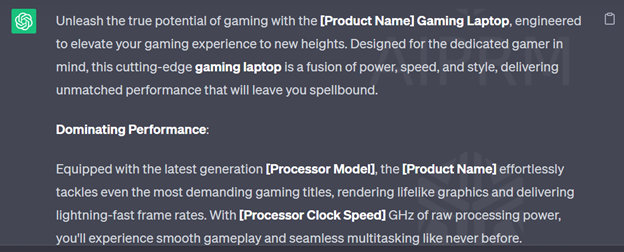
Compelling Headline: Generate descriptive and attention-grabbing headlines to convey the product’s main selling point.
Product Page Optimization |
Category Page Optimization |
| Use high-resolution images displaying products from various angles, with zoom for detailed examination. | Organize your categories. Use dropdown menus or a sidebar for users to find what they’re looking for easily. |
| Display genuine customer reviews and ratings to build trust and credibility. | Implement filters (e.g., price range, brand, size) and sorting options (e.g., price, popularity, new arrivals). |
| Place a prominent and easily visible “Add to Cart” or “Buy Now” button. | Let users view products in a grid or list format based on their preferences. |
| Display the price, discounts, and special offers. | Use high-quality thumbnail images for each product in the category. Ensure consistency in image sizes. |
| Include a “Related Products” or “You May Also Like” section to upsell and cross-sell related items. | Include breadcrumb navigation at the top of the category page to help users know their current location on the website. |
| If applicable, allow customers to select different product variations (size, color, etc.) on the same page. | Use either pagination or infinite scroll for users to browse the products easily. |
| Show trust badges, security seals, and payment icons for enhanced credibility and security perception. | Highlight featured or best-selling products within the category. |
Strategies for eCommerce SEO services involve personalized shopping experiences. Use top tools to analyze this data and understand your customers better to provide them with personalized recommendations, offers, and experiences.
Optimize your content for voice search queries. Why? Because voice search has gained immense popularity with the widespread adoption of voice assistants like Amazon Alexa, Google Assistant, and Apple’s Siri.
Walmart, H&M, etc., have optimized voice search for a better customer shopping experience.
Optimize your eCommerce website’s product descriptions and category pages for voice search keywords.
Implement AI-powered chatbots and apps to let customers use voice commands to search for products, get style tips, and check order status.
Generate ‘voice search keywords’ using the AI tool.
Prompt: Can you act as an SEO expert of an eCommerce SEO company and suggest ‘voice search keywords’ for my ecommerce website? The primary keyword is ‘gaming laptop’.

When optimizing for voice search, focusing on natural language and conversational phrases that users are likely to speak is essential. Also, consider the context of the user’s query and provide concise and relevant answers on your website. This can improve your website’s visibility in voice search results and attract potential customers looking for gaming laptops.
Leverage AI-powered strategies for eCommerce SEO service. It isn’t a choice but a necessity for staying competitive and elevating your online store’s visibility, traffic, and sales.
Head of SEO at an eCommerce SEO company has started infusing the SEO journey with the magic of AI. You should also start implementing these strategies, and watch as your online store transforms into a thriving hub of activity, drawing in eager shoppers.
Don’t let the future pass you by – seize it by the reins and ride the wave of AI-powered eCommerce SEO to unparalleled heights.
Also Read