-
By Ruchi Pardal

-
 27 Dec, 2023
27 Dec, 2023
-
~ 10 minutes to read
eCommerce Schema Markup Strategies are important for your brand’s online success.
It allows SERPs to understand and present vital product details carefully. It ranges from precise product information to great search visibility.
Schema markups empower eCommerce brands with the help of rich snippets.
It boosts the user experience and click-through rates.
As an SEO person or marketer, leveraging such strategies will significantly impact product visibility and the generation of quality leads.
For a successful brand, embracing these strategies can be a game changer.
Schema markup is the language search engines use to read and properly understand the content on your pages.
It allows your website to create an enhanced description (rich snippets) that appears in search results.
According to the reports from SixthCity Marketing, “Pages with schema received a 40% higher click-through rate than pages without.”
Schema Markup is used for:
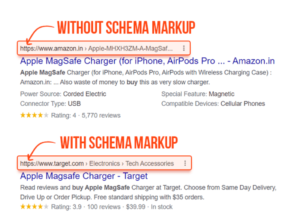
Organization schema refers to the type of structured data. It provides search engines with information about your organization and business.
Your business can use organization-structured data to let Google know about your business administrative details.
These are:
You must simultaneously write and add the organization schema markup to your website to implement the organization schema schema. There are multiple ways to implement these markups:
It’s a lightweight linked data format for writing structured data. Google says, “You can use JSON-LD data to add schema markup.”
You have to add details about your organization in each relevant field.
Organization is the broadest category, and here are some subcategories:
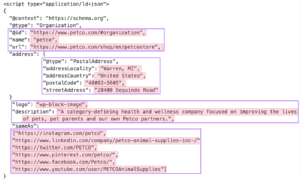
Microdata:
Microdata is another format for implementing organization schemas. It uses HTML markup to define different structured data attributes.
You can easily use microdata to add organizational schema.
To add organization schema to microdata, you have to follow the below-mentioned steps:
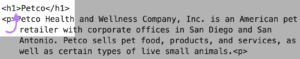
The This is crucial for many customers, given that high shipping rates are a prime reason they abandon online shopping carts. for ecommerce offers you room to add specific product attributes to your product listings. This can appear as rich results on SERP pages. The properties include:
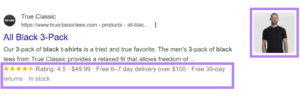
There are two main crucial times when product schema for ecommerce comes to the rescue. The first is when your website product page only covers a single product. The second is when you have a shopping aggregator.
Your website content may become eligible for these additions depending on the type of product schema you use:
This highlights what the product typically costs. In this scenario, the search engine will determine if a price has dropped. SEO professionals or marketers can perform this activity by deciding the historical average for a particular product.
It’s a mobile feature that estimates the product’s shipping time and shows shipping costs.
This is crucial for many customers, given that high shipping rates are a prime reason they abandon online shopping carts.
Related: 20 Shopping Cart Abandonment Statistics You Must Know in 2024
How to use Product Ecommerce Schema for Better SEO:
Price Schema refers to structured data markup. It is used to provide detailed pricing information about products or services on a website. This allows search engines to understand and display price-related details in search results.
The Great Search Visibility Price Schema markup offers structured data that search engines understand. It allows SEO professionals or marketers to put rich snippets in search results.

The price schema shows prices directly in search listings, which can attract more clicks from interested users.
Displaying prices directly in search results helps users quickly assess whether a product fits their budget without clicking through multiple links. It streamlines the user journey by providing crucial information upfront.
Clear and easily accessible pricing information sets clear expectations for potential customers. When users find accurate pricing details directly in search results, it can build trust and increase the likelihood of conversion.
Rich snippets created using Price Schema markup often include additional details like availability status, currency, and special offers. This richer presentation can make your listings stand out among competitors and attract more attention.
With the increasing use of mobile devices for online shopping, displaying price information prominently in search results becomes even more valuable. Price Schema markup ensures this vital information is easily visible and accessible, especially on smaller screens.
You have to determine the pages and products for which you want to add price schema markup.
Go to HTML. Now, you have to access the HTML of relevant pages where you want to add the price schema markup. It can be easily done through the website’s Content Management System (CMS) or directly by editing the HTML files.
Change the placeholder values with actual benefits for your product, like name, description, SKU, price, currency, availability, and URL.
You can use tools like Google’s Structured Data Testing or other schema validators to check for errors and warnings in your markup. Make sure that JSON-LD gets properly formatted and sticks with the Price Schema Guidelines.
If you have multiple products, then you have to implement this process for each product safely. You’ll have to adjust the JSON-LD markup accordingly.
After proper validation and confirmation, you must publish the updated pages containing the structured data markup.
Track how SERPs are displaying rich snippets over time. You have to ensure that markups function correctly and reflect accurate information.
Review schema allows you to markup data such as real user reviews, product ratings and so on. When Google crawls and indexes the content it picks up the markup to understand the intent. Look:

Review snippets act as short excerpts of reviews or ratings. This usually refers to a combination score from a range of reviewers. When Google looks at the valid reviews or ratings markup, they may show a rich snippet that includes stars and other summary information from reviews or ratings.
Review snippets may appear in the results of Google Knowledge Panels. You can also supply ratings for different types of content, such as:
The product availability schema refers to structured data markup used to communicate the product availability status. This offers a room for search engines to understand and display accurate availability information in search results.
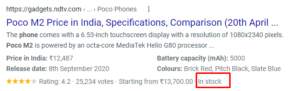
Imagine when a user clicks on your product search results and lands directly only to check that the product is out of cost.
This is an example of a missed sale. By Product availability schema markup, you can ensure the non-availability of product stocks in advance.
It’s a type of code that allows search engines to understand better and display your video content.
Adding video schema markup to your webpages can offer additional information about posted videos. These are the title, description, thumbnail, video duration, etc.

The video code markup comes in rich snippets in SERPs and displays a video thumbnail and other information. Most of the search engines, like Google, Bing, and Yahoo, support video schema, but it comes in different types:
Most SEO professionals or marketers consider that video schema is not an important ranking factor, but Google’s John Mueller confirmed this:
How to implement video schema markup manually:
Website schema allows search engines to display relevant results to users more accurately. These are essentially words or tags in a shared vocabulary that can be effectively used by organizations. You can extract a list of “shared code vocabularies” from Schema.org. These are available in easy-to-format microdata.
Adding Ecommerce Schema Markup is an underutilized method given its great potential. Now’s the right time to implement schema markup on your website. Research different types of schema markup properly and integrate it with your eCommerce website to experience sky-high growth.
For some people, the information at Schema.org may be complex, but tools such as Google Structured Data Markup Helper and Structured Data Testing Tools come to your rescue. But you can’t use these tools for the product availability schema.
Schema markup is a code that allows Google to find and identify what is on each page of your eCommerce website.
An item that comes in the form of a URL like:
<div itemscope itemtype=”http://schema.org/tech”>
Let’s take an example of a website that is taking care of beauty products instead of technology then the schema markup will be:
http://schema.org/beauty.
There are different types of website schema: